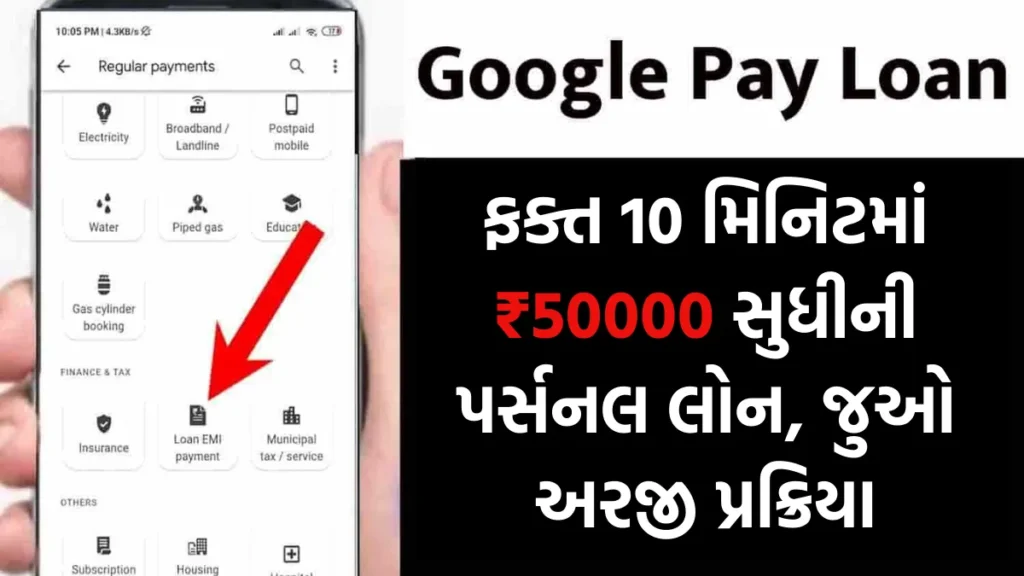Google Pay, India’s leading UPI payment app, has quietly entered the lending space—offering personal loans from ₹30,000 to ₹10 lakh with just a few taps. But is this just another loan aggregator, or does it actually simplify borrowing for everyday users?
Unlike traditional banks, Google Pay eliminates paperwork, branch visits, and long approval times. Instead, it partners with NBFCs and banks to provide pre-approved loans directly in the app. But how does it really work, and who benefits the most? Let’s break it down.
What Makes Google Pay Loans Different?
1. No Hidden Middlemen – Just Direct Lender Partnerships
Google Pay doesn’t lend money itself. Instead, it connects users with RBI-approved lenders like Axis Bank, IDFC First Bank, and DMI Finance. This means:
- No extra fees – You deal directly with the lender.
- Faster approvals – Decisions in minutes, not days.
- Transparent terms – Rates and fees are disclosed upfront.
2. Your Google Pay Activity Could Boost Eligibility
Surprisingly, your transaction history on Google Pay may influence loan offers. Frequent P2P transfers, bill payments, and merchant transactions could lead to:
- Higher loan amounts (up to ₹10 lakh).
- Lower interest rates (starting at 11.25% p.a.).
- Pre-approved offers (no hard credit checks in some cases).
3. The Entire Process is 100% Digital (Even E-Signature!)
From application to disbursal, everything happens inside the app:
✅ No branch visits – Upload PAN, Aadhaar, and income proof digitally.
✅ E-signature option – No wet signatures needed.
✅ Instant disbursal – Money hits your bank account in as little as 4 hours.
Who Qualifies for a Google Pay Loan?
| Criteria | Requirement |
|---|---|
| Age | 21+ years |
| Income | Salaried or self-employed (min. ₹15,000/month) |
| Credit Score | 650+ (varies by lender) |
| Google Pay Usage | Active transactions improve chances |
Pro Tip: If you don’t see loan offers, try increasing your Google Pay activity (pay bills, recharge, send money).
Step-by-Step: How to Get a Loan in 5 Minutes
- Open Google Pay → Tap “Loans” under “Manage Money.”
- Check Pre-Approved Offers (if any).
- Select Lender & Amount – Compare interest rates.
- Upload Documents – PAN, Aadhaar, bank statement.
- E-Sign & Submit – No paperwork.
- Receive Funds – Direct to bank account in hours.
Final Verdict: Should You Use Google Pay for Loans?
✔ Best For: Urgent small loans (₹30,000–₹2 lakh) with quick approval.
❌ Not Ideal For: Large loans (above ₹5 lakh) where traditional banks offer lower rates.